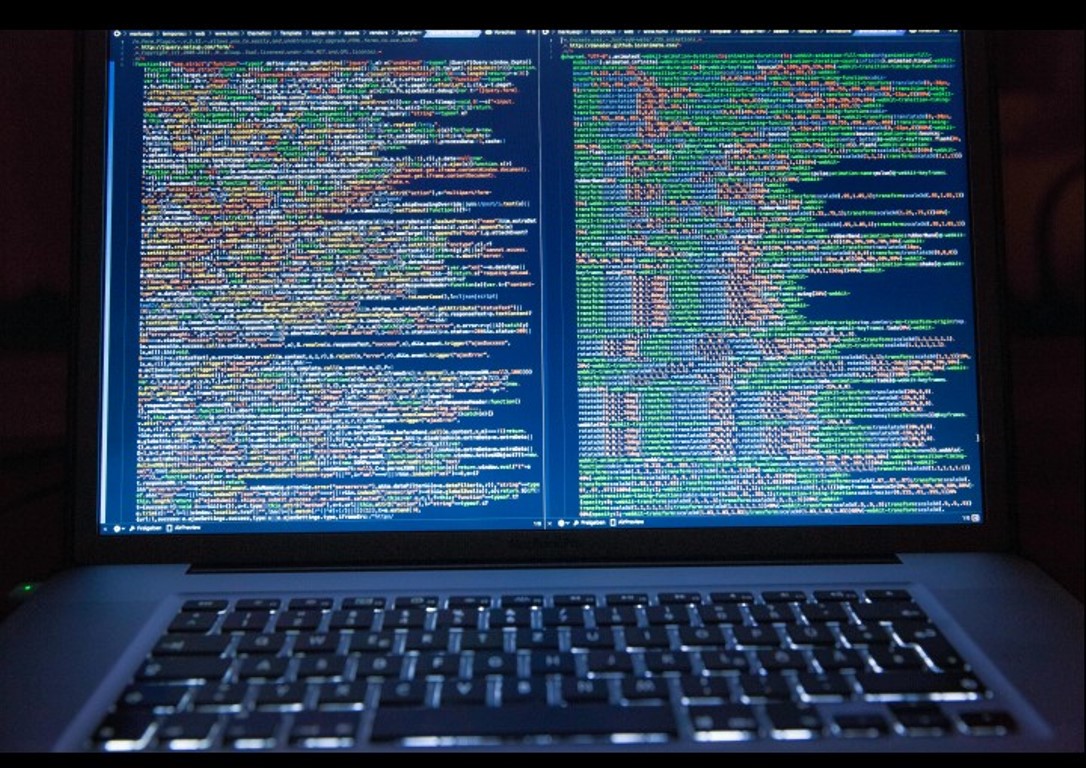But let’s be sincere from the onset: there is no straightforward What will installing ERP for your Small to Medium-sized Business (SMB) cost you? When you think of ERP for your small business, you are undoubtedly concerned about the costs associated with the implementation. You want to know the ERP setup cost, training of staff cost, etc.
answer to the question. This is because the cost of installing ERP solutions for your SMB is determined by various factors. So many aspects come into play, all of which need you to choose this or that. Therefore, your choices along the way will determine what you eventually pay for the ERP solutions.
In this article, we will try to break down the costs so that you understand how the pricing is determined.
Now, the fact that you are here means that you have at last realized that your small business has reached a point where it needs an Enterprise Resource Planning (ERP) system to move to the next level. That is not surprising. After all, research by Aberdeen found that 96% of progressive businesses had embraced an ERP system at some point.
A Quick Summary of Benefits of the Right ERP:
- It leads to lower inventory costs, thanks to stock visibility and inventory tracking
- It secures business data.
- It helps a business comply with all regulations.
- It is mobile friendly and can be accessed and used anywhere there is internet.
- It leads to accurate forecasting, thus helping a business prepare well for the future.
- It improves customer experience thanks to centralized customer information.
- It brings process automation that leads to faster invoicing and administrative work.
- ERP systems are flexible, making them customizable for any business.
- It encourages collaboration among employees.
Choosing the Suitable ERP for SMB
When it’s time to install ERP solutions, an SMB needs to carefully approach the planning process. First, small- to medium-sized businesses need to ensure they get the right or suitable ERP. Choosing the wrong ERP can lead to a complicated implementation, increasing costs. Each business, big or small, wants to reduce costs. An SMB would especially want to reduce costs because it usually has low income compared to big businesses.
Generally, the right ERP for your small business should have the following modules to help integrate various business departments:
- Accounting
- Asset management
- Customer relationship management (CRM)
- Human resource management (HRM)
- Payroll
- Project management
- Purchasing
- Sales management
- Warehouse management system
- Manufacturing
Factors Determining the Cost of Installing ERP Solutions for SMB
There are usually different ERP pricing models to choose from, each with differing implementation costs. You need to choose what will work for your business based on your budget and particular business needs.
These are the factors that will determine the cost of installing ERP solutions for a Small to Medium-sized Business:
1. Systems Maintenance and Upgrades
The ERP software has to be maintained continually to keep delivering value. It must also be upgraded or updated to keep up with the latest technological advances and shielded from cyberattack threats.
2. Integration Required
How many of the modules listed above would your SMB require? The more you need integrated, the more you are likely to pay for the implementation of the ERP solutions. Note that the modules come in packages and are priced differently.
3. Level of Customization
If you require a high level of ERP customization to meet every aspect of your business needs, you will have to spend more.
4. Training
Your staff will have to be trained on how to use the ERP system. The cost of training will be determined by how many staff you have and how fast they learn. A good ERP vendor should be able to predict how many staff you should train for the implementation and what this will likely cost.
5. Number of Users
The more users you want signed up for the ERP system, the more accounts will have to be created. This will increase the cost.
6. Type of ERP System
Will you need a cloud or on-premise ERP system for your SMB? The cloud is more costly but more secure compared to the other. Again, “over-the-shelf,” once-for-all buying of the ERP system will mean you pay the one-time buying while opting for a subscription plan where the ERP vendor hosts your system on their portal would means you pay monthly, quarterly or annually as long as you are hosted.
- Note that some of these factors go beyond the ERP setup cost and will be reflected in your subscription fee as well. Also, remember that your business may not function normally during the implementation or installation process. There may be lost productivity, etc., and that is where hidden costs come in.
Packages to Choose From
At Pechant Telec, we have the following packages to choose from:
- Bronze ($4600)
- Silver ($ 16,200)
- Gold ($ 30,000)
Let’s delve deep into each of these
1. Bronze
For $4600, your SMB will benefit from the following ERP solutions:
- Demonstration
- Discovery and planning.
- Design
- Developments (customization, configuration).
- Data Migration.
- Testing
- Training
- Two integration.
- Users: 10-25 users.
- Modules Implemented: 1-3 Modules.
- Installation Duration: 2- 3 months.
- Support after implementation: 3 months.
2. Silver
For $16,200, your SMB will benefit from the following ERP solutions:
- Demonstration
- Discovery and planning.
- Design
- Developments (customization, configuration).
- Data Migration.
- Testing
- Training
- Up to 4 Integration.
- Users: 25-100 users.
- Modules Implemented: 1-5 Modules.
- Installation Duration: 6-12 months.
- Support after implementation: 3 months.
3. Gold
For $30,000, your SMB will benefit from the following ERP solutions:
- Demonstration
- Discovery and planning.
- Design
- Developments (customization, configuration).
- Data Migration.
- Testing
- Custom module/application.
- Training
- Up to 4 Integration.
- Users: 100-500 users.
- Modules Implemented: All Modules.
- Installation Duration: 12-16 months.
- Support after implementation: 6 months.
Wrapping It Up
The cost of installing ERP for your small business would come down if you approach the implementation with the right IT specialist who will take the time to understand the particular needs of your business. Installing ERP solutions is not an “anything goes” moment. Let the experts with proven track records do the work.
While at it, ensure the installer is transparent enough to break down every bit of the ERP setup cost and other charges.