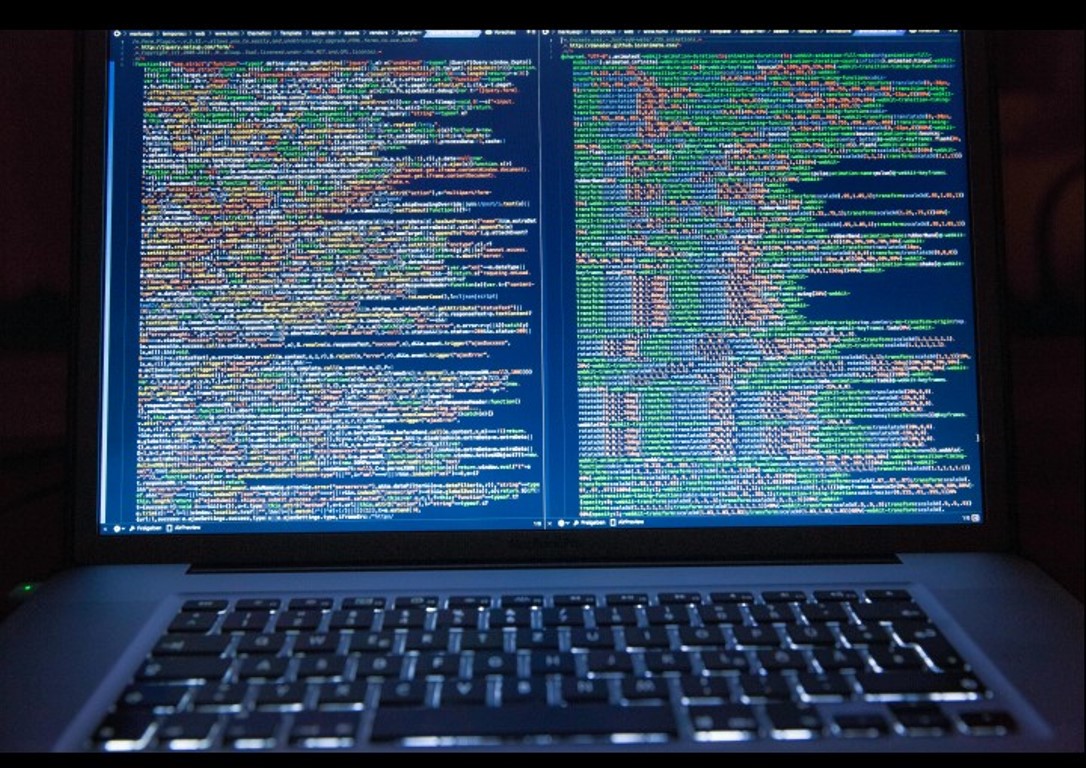ERP implementations take a lot of effort and money. You should be conscious of the environment before choosing one.
Implementing a project without having realistic expectations and a thorough understanding will cost time and money.
Whether you’re new to the ERP market or thinking about switching, this piece can assist you in recognizing and avoiding common ERP implementation issues.
This article will discuss several ERP implementation approaches, essential considerations, difficulties, best practices, and even typical causes of ERP implementation failure.

ERP lifecycle of implementation
Let’s first look at a typical ERP deployment life cycle to offer you some context.
These could be referred to as the phases of an ERP implementation.
Assessing ERPs
You’ve decided to either purchase an ERP for your business or retire the one you
now use.
As a result, you perform online research, go to review websites, and even question people in your professional networks.
It’s crucial to thoroughly investigate ERPs to determine whether your business can benefit from them in terms of functionality, usability, pricing, etc.
Only with a demo and consultation can you learn more.
Learn about the ERP system to see if it will be useful to you. You should conduct an extensive study and gather a tonne of data.
Before selecting an ERP, talk with senior leadership about what’s vital for your business.
Gap analysis
After first understanding, your current system, carried out by the consultants of your ERP solution provider.
The gaps between the ERP and your present business processes are found by consultants.
For instance, if you produce fake diamonds, the ERP software might not yet have all the characteristics necessary to map that industry.
Data migration
Data migration starts as soon as it is evident that your business operations can bemapped into the ERP. This entails transferring all of your current data from the outdated ERP to the new system.
The extent of interruption is reduced by importing all pertinent business data, including financial records, transactions, and customer, supplier, and customer records.
Customization
We now come to customization. This entails building features specifically to fill up the gaps.Customization fills in all the holes, enabling your company to fully map all processes to the pricey ERP you’re putting in place.
Testing
Multiple testing iterations are required before the system can be deemed production ready. This is particularly true when there are numerous adjustments involved.
Both the client firm and the ERP service providers test the system to weed out any problems so that it functions properly in production.
Go live
It’s time for your ERP service provider to declare that the implementation is finished once all open holes have been addressed, staff members have gotten used to the new ERP, and rigorous testing has been done.
This brings us to AMC or support agreements, where the ERP service provider charges a yearly fee to support and maintain the software.
To determine how much time you’re saving, comparing modifications before and after ERP deployment is a good idea.
Let’s discuss the best practice for ERP implementation
Now that we have learned from the difficulties and the causes of failure, let’s look at a list of some excellent practices. Although mistakes will inevitably occur,following these tips will help you save a lot of pain.
1. Prepare your data
Important is the current corporate facts. Consequently, keeping your data organized and prepared ought to be a requirement.
The main justification for keeping data prepared in advance is to prevent time wastage when the implementation process starts.
I know it’s dull, but it significantly hastening the ERP’s transition to the production-ready stage.Companies frequently launch ERP implementations before their company data is ready. In fewer instances, the businesses paradoxically blame the ERP provider for the implementation’s delay.
2. Set goals that are clear and express them
Understand the entire business process thoroughly, and collect all the needs
The ERP you’ll be utilizing will be linked to these needs. You should do a thorough study and analysis.
Don’t forget about any requirements or targets that the ERP is supposed to help you attain.
3. Ensure that everyone is boarding
Every person who will use the ERP, from the CxOs to new hires, must be on board.
For various roles, this entails different things. CxOs, VPs, and directors are expected to encourage change and address difficult issues that crop up while putting it into practice.
Resistance to change is the most typical one. To use the new ERP, individuals or groups of employees need to be inspired and trained.
4. Thorough UAT
Thorough user acceptance testing is still another essential component. Make sure the ERP you’re putting in place satisfies all standards both within and between departments.
Before adopting the system for production, all transactions, reports, integrations, etc., should be working without a hitch.
5. Use initially, then customize
Customization, as we’ve already established, is crucial. You know what’s more significant, though? ensuring that the crucial procedures are operational before moving on.
You can wait for anything that won’t stop business. The term “secondary modifications” refers to these less important elements.
Installation strategies for ERP
Selecting the appropriate approach and communicating your expectations to the provider before beginning any ERP deployment is essential.
Waterfall and Agile are the two main methodologies employed.
Let’s examine the distinction.
Waterfall
All of the aforementioned points are carried out sequentially in the Waterfall technique. The subsequent step cannot be started until the preceding one is finished.
In other words, if the specifications/requirements documents aren’t fully addressed, you can’t even begin the ERP implementation.
Although it may appear well-organized, the Waterfall method leads to the failure of many ERP projects. You may wonder why.
Well, simply because it takes time and makes people impatient. This is an older design that is still used by big businesses today.
Agile
In Agile, each point is still carried out one at a time.The distinction is that the following step can start while the preceding phase is still being completed.
Agile enables the simultaneous execution of several stages as well as the revisiting of steps for revisions and improvement.
For instance, while modules like Manufacturing and Sales are undergoing user testing, you can go live with the Purchase and Stock modules.
This enables you to make gradual changes, which eases the company’s issues with change management.
In Agile, resources are added as needed, as opposed to Waterfall where they are preset. Since it’s impossible to calculate exactly how many resources an implementation will need, this is a nicer way.
When implementing the Agile methodology, communication is essential since processes run concurrently.
Installation issues with ERP
You should be aware of the typical difficulties encountered during the implementation phase if you want to get your ERP system functioning successfully. These are typical mistakes:
Project champion ambiguity
A project champion serves as the company’s single point of contact with the ERP service provider. They should ideally be a senior employee who knows about your organization’s operational procedures.
In smaller businesses, it’s the owner/accountant, whereas, in larger ones, senior management is involved.
Miscommunication and disorder result from unclear project champions or several project champions.
The project champion needs to be a determined and driven person.
Senior Management is not involved
Senior management involvement is essential since the implementation of an ERP represents a significant organizational shift.
The implementation process will proceed without internal expert supervision if top management (VPs, directors, etc.) is not there to provide support, promote change, and handle issues.
Not promoting change management
The project champion and senior management are accountable for educating and motivating the workforce to use the new ERP.It can be difficult to persuade people to change. Changes to corporate software frequently encounter resistance.
The organization may successfully use the ERP software only if the staff members embrace the new system. The workers must also be trained to use the new ERP.
Overestimating expenses
The overall expenses of an ERP system might vary significantly depending on the complexity, diversity, workforce strength, and other aspects of your firm.
The costs typically rise as corporate complexity and diversity increase. In other words, more intricate and unique activities cost more to implement.
To estimate the prices as precisely as possible, it’s critical to be open and honest with your service providers. Remember that unforeseen on-demand additional software developments raise prices.
Cases of business edges
Numerous businesses will have specialized procedures that call for further ERP development or customization.
However, if your company has many specialized procedures, it may delay implementation somewhat and increase your costs