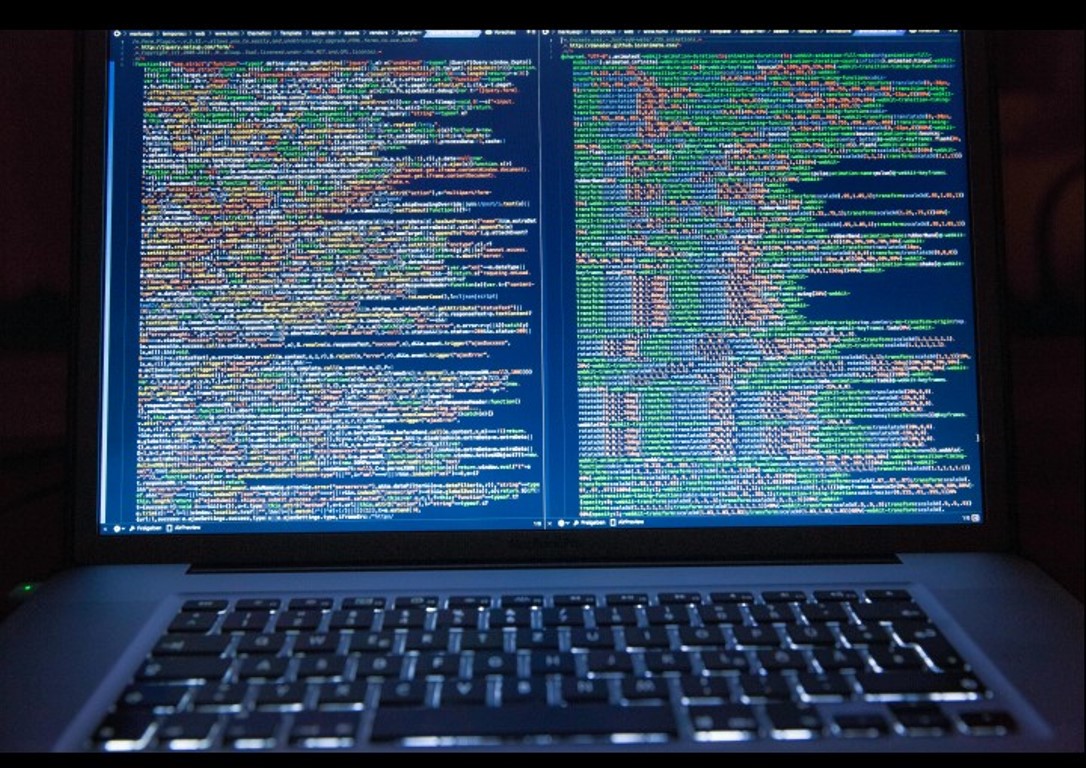Transitioning to a new ERP system is a major undertaking for any organization. Case studies of a wide range of companies show that, as with any important project, choosing the right implementation strategy will greatly increase the chances of success.
An ERP system is an integrated suite of software that reaches into many corners of your organization, from accounting to manufacturing, inventory, distribution and sales. Precisely because the system affects so many parts of your business, it’s vital to carefully plan your rollout, which encompasses stages from initial analysis and design to deployment and support.
When it comes to the critical deployment stage, there are several possible strategies, offering different potential advantages and risks.

ERP Implementation Stages
An ERP implementation typically is broken down into six primary stages, or phases, spread over months—or, in some cases, years. The process needs to begin well before you’ve made a decision about which product to buy, and it continues after the initial rollout of your chosen system.
These phases may overlap, and they’ll vary somewhat depending on the company. But in general, companies will follow this path.
Discovery and planning. The organization brings together a cross-functional project team, which gathers input about different business groups’ requirements and the problems that the ERP system needs to solve. The team is tasked with making a short list of vendors, issuing requests for proposals, choosing the ERP system, managing the implementation and ensuring it meets the needs of different groups and is fully adopted. A solid ERP implementation plan is perhaps the most important success factor, so don’t shortchange preparation.
Design. Here, the team analyzes existing workflows and determines how they may change with the new system. Flexibility is key, as administrators and business process owners who are responsible for day-to-day operations need to be open to adjusting how they perform tasks.
Using that workflow-the team determines exactly which ERP features are critical to the company, how you may need to customize the software or add modules to meet the needs of each business group and which data to migrate to the new system.
Development. the vendor or integration partner works with the team to configure the software to match business requirements and also perform other activities to prepare for deployment, such as preparing training materials and documentation and beginning to import data. If you’re using an on-premises ERP system as opposed to cloud-based SaaS ERP, you’ll need to decide how to handle hardware, connectivity, client rollout and long-term maintenance and security.
Deployment-before going live, test the system. This should include comprehensive assessments covering all the ways various employees will use the system. You may have to fine-tune to fix problems uncovered during testing, but that’s better than having employees discover problems after you push the system live.
Testing- after you’ve completed configuration, data migration and testing, go live! But don’t celebrate yet: Unless your staff use the system fully for their everyday jobs, the company is not getting full return on its investment. Prioritize training, and consider selecting “evangelists” in each department. These power users are invaluable peer resources.
Support- the project team ensures that users have the support they need, and continues to upgrade the system and fix problems as needed. If you’ve selected an on-premises ERP system, you’ll need IT resources dedicated to security, patching, maintenance and troubleshooting problems.