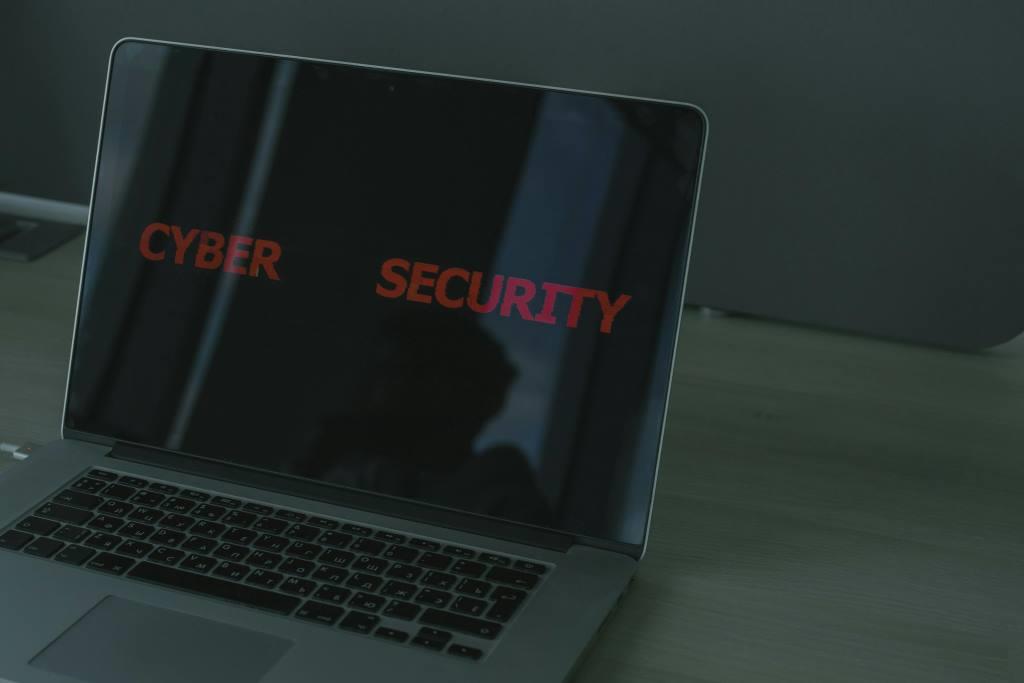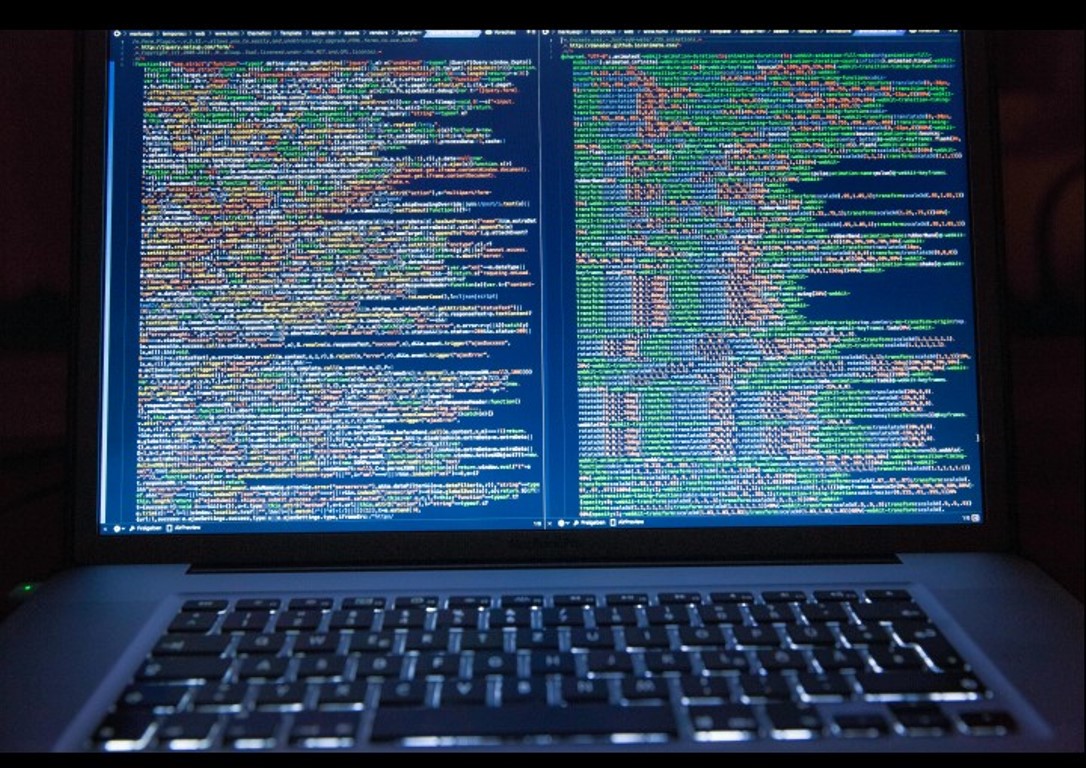Did you know that cyber security attacks are one of the top three threats businesses grapple with every day? You have probably heard of some big business that has had to pay a huge ransom to cyber criminals or collapsed following a hack into its systems. Since hackers are always busy hatching new, more sophisticated data breaches while also reusing old tricks, businesses cannot afford to ignore them.
Any business must devise robust cyber security solutions to thwart these attacks. This may include engaging a cyber security consultant.

Here are tips to prevent cyber security attacks:
1. Installing and Turning on Firewall
One way to defend yourself from any cyber-attack is to put your network behind a firewall system that can block any robust force attacks staged against your network or systems before serious damage is done.
Hackers always look for loopholes to penetrate a network. They exploit even the smallest weakness to access a business’s private data. For instance, they monitor employee communications to look for vulnerable points. Installing and turning on firewalls can prevent them from achieving their goals.
A firewall will build an online wall between internal connections at a workplace and external traffic from the traffic. Pre-configured settings will either allow or block data packets from passing through the security wall. This way, malicious traffic cannot enter a company’s network to compromise data.
A firewall also hides a device’s details from an outsider, making it difficult for hackers to find a landing base.
2. Using Strong Passwords
Securing your devices with passwords is one effective way to keep your sensitive data out of reach. But it’s one thing to have a password and another to have a strong password that the hackers cannot easily figure out. Some people still use “123456” or their children’s names or dates of birth as passwords. Some use their phone numbers.
Hackers are generally smart people; they can correctly guess what you are likely to use as a password. Furthermore, they employ sophisticated tools to crack passwords within no time. You should use strong passwords containing at least eight characters, including uppercase and lowercase letters, numbers, and special characters.
Another mistake: some careless people use the same password for all their devices or applications. Once a hacker gets this password, he can access all your applications, online accounts, or devices.
3. Training Your Staff
Your uninformed employees can be the gateway to your sensitive data. Did you know that 90% of all cyber-attacks result from human error by workers in a business? Training your staff about old and current cyber-attacks and how to prevent them is one way to stay ahead of cybercriminals. Your employees should be able to distinguish between fraudulent emails sent by impersonators and authentic emails.
A hacker will impersonate one of your employees and send fraudulent emails to other employees asking for personal details or access to certain files, online accounts, etc. Your employees should check links carefully before clicking them. They should also verify the email sender by checking the email addresses of the received email before responding.
Fortunately, you can organize many cyber-attack prevention courses for your workers so that they learn basic IT knowledge about cyber security attacks. A cyber security consultant can take your staff through such a course. Reach out to a highly reputed cyber security expert in Kenya if you are on this side of the planet.
4. Consulting IT Department When Uncertain
Do not always assume you understand every procedure related to cyber security attacks. When you encounter suspicious activity that might result in a cyber security breach, reach out to the IT Department.
When it’s time to change your security settings, download and install antivirus software, or manage VPN connections, you should consult the IT Department for assistance. You can also contact a reliable IT solutions company in Kenya.
5. Regularly Updating your Software and Systems
When you don’t update your systems or software, you make it easier for hackers to gain entry into your network. Keep your systems updated to protect your data at work, at home, or wherever you move around with your devices. Hackers are familiar with all popular software systems; they study the weak points, especially when the software is not updated. Outdated software versions are easier to hack.
While software companies regularly update them with improvements to make them more secure and useful, it’s usually your duty to accept and install these updates. Each new update pushes cyber-attackers back to the drawing board. Maybe you should enable automatic updates on your devices so your system can update the software the moment they are released.
Better still, invest in a patch management system.
6. Securing Your WiFi Networks
Almost all new-generation devices are WiFi-enabled. Wireless technology has changed how we work or communicate. It’s a good thing, but it comes with certain cyber-attack risks. Any device can now get infected just by connecting to a network. An infected device connecting to your business network can compromise the entire system.
It is important to secure your WiFi networks. It’s also recommended that you hide them to make them invisible to cyber-attackers or potential cyber-attackers.
● Public WiFi
If you must connect to a different Wi-Fi, ensure it’s secure. Better still, don’t perform work-related duties on a questionable Wi-Fi network. Public Wi-Fi networks are usually targeted by hackers who intercept them, break into devices connected to them, and infect their targets with malware such as viruses. If you must use public Wi-Fi when you have sensitive data on your device, at least turn on your VPN.
7. Backing Up Important/Sensitive Data
While backing up your important or sensitive data will not protect you against cyber-attackers, it can give you a soft landing after such an attack erases all data on your online accounts, apps, or software.
Being able to recover your compromised data by just downloading an uncompromised, most recent version from a cloud backup will reduce your anxiety following a cyber security breach. So always ensure your sensitive files, databases, or systems are backed up on another device, system, and on a different cloud. The more layers of backups you have the better.
Wrapping It Up
Even after reading this article, you may still need guidance on where to begin when protecting your business from cybercriminals and their cyberattacks. If you need a cyber security expert in Kenya, you can contact us for assistance; we will readily assess your cyber security level and recommend the best way forward.